We’d like to introduce you to a FREE way of running Adobe Character Animator * in the Performer Mode.
Adobe company has given us special access to a prerelease beta version that allows you to record and stream your puppet performance animations using the puppets we supply and others in the app or online!
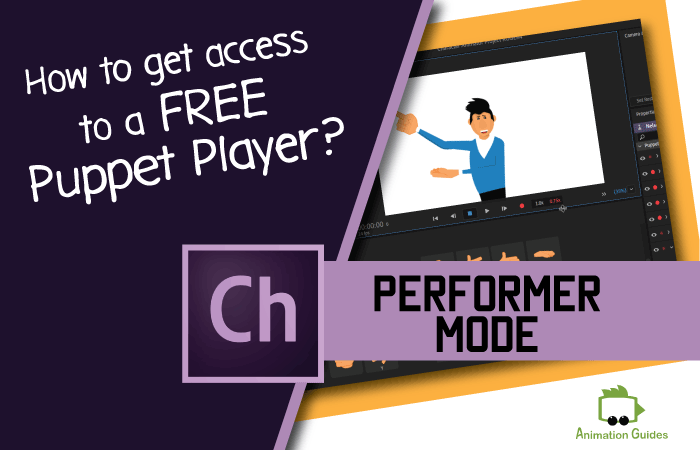
You don’t even have to be a subscriber to Adobe Creative Cloud *. This is a unique opportunity to start animating!
Who is Adobe Character Animator Performer Mode for?
Performer Mode is for people who want to use the premade puppets in live streams or recordings without rigging or modifying them.
The Performer Mode allows the user to import the puppets into a scene and to control them via webcam, microphone, triggers and a control panel.
Why Use Performer Mode?
- Gives you access to an Adobe Character Animator without needing to pay for a subscription.
- It doesn't have a time limit for using Adobe Character Animator (unlike trial version).
- It simplifies the experience and lets you focus on the puppet's performance (Rig workspace is disabled in Performer Mode).
How to Get Performer Mode for an Adobe Character Animator?
Since it is still in prerelease testing you will need an Unlock code to configure Adobe Character Animator to work in Performer Mode. Just contact us and we will happily send it to you.
Now follow the instructions to install it:
- 1. Download the installer for Adobe Character Animator from the following link:
-
2. When you are asked to sign in, sign up for a free Adobe ID.
(If you already have an Adobe ID, you can use it to sign in.)
-
3. Follow the instructions for installing Adobe Character Animator.
-
4. Adobe Character Animator will launch automatically after being installed. If a window appears saying you are in trial mode, click to start or continue the trial.
- 5. Enter the Unlock code that we provided, as follows:
- a. On macOS, hold down the Option key as you choose the Character > Preferences menu command.
- b. On Windows, hold down the Alt key as you choose the Edit > Preferences menu command.
- c. Click “Performer Mode” in the left sidebar of the Preference dialog box.
- d. Enter your Unlock code in the “Unlock Code” field.
- e. Check the “Performer Mode” option, then click OK.
Shop Related Products:
Last updated on February 27, 2025 10:12 am
- Facebook38
- Twitter34
- Pinterest1
- Email30
- Subscribe
- 103shares
- Like
- Digg
- Del
- Tumblr
- VKontakte
- Buffer
- Love This
- Odnoklassniki
- Meneame
- Blogger
- Amazon
- Yahoo Mail
- Gmail
- AOL
- Newsvine
- HackerNews
- Evernote
- MySpace
- Mail.ru
- Viadeo
- Line
- Comments
- Yummly
- SMS
- Viber
- Telegram
- Subscribe
- Skype
- Facebook Messenger
- Kakao
- LiveJournal
- Yammer
- Edgar
- Fintel
- Mix
- Instapaper
- Copy Link

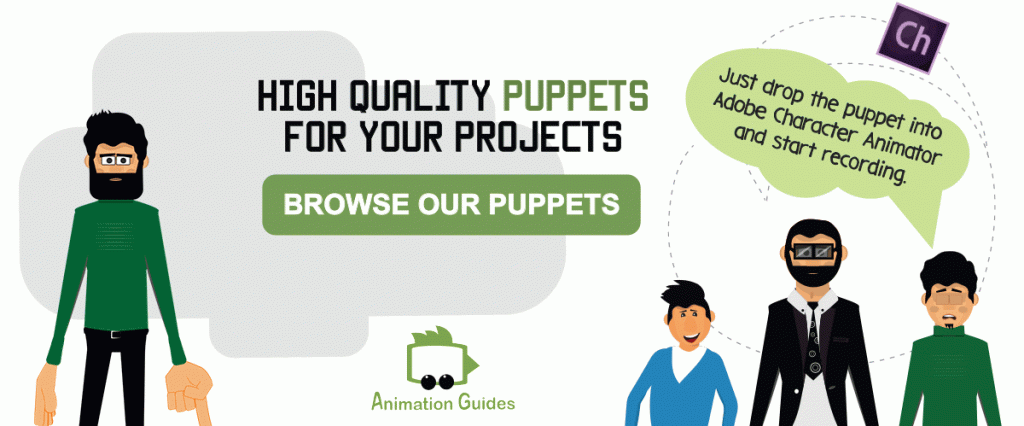






![Ian Businessman Puppet for Adobe Character Animator [Advanced] Ian advanced businessman puppet for adobe character animator](https://www.animationguides.com/wp-content/uploads/edd/2022/05/Ian-advanced-businessman-puppet-for-adobe-character-animator-250x250.png)
![Ken - Businessman Puppet for Adobe Character Animator [Advanced] ken male puppet adobe character animator businessman advanced](https://www.animationguides.com/wp-content/uploads/edd/2022/10/ken-male-puppet-adobe-character-animator-businessman-advanced-250x250.png)

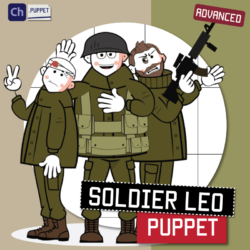

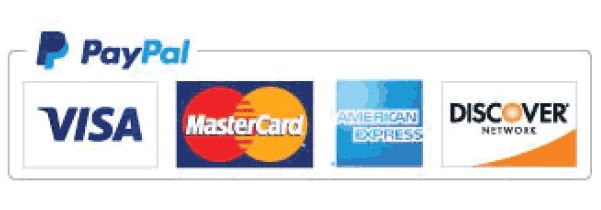
Id’ like to learn character animator. I have the creative cloud. I would like to make the character shapes in ai. Should I start making them in ai or download the free puppet first and experiment with it. I then want to progress to constructing an animal for a book I wrote and illustrated.
Hi,
That is a great idea.
Character Animator is an Awesome Software that can help you create beautiful character animations with relatively little effort.
Before starting to build your own puppets, I would definitely recommend downloading few example puppets, play with them in the software and check how those are constructed.
Here are some of our free puppets (all made in Adobe Illustrator).
There are some layer naming and hierarchy rules that you should follow.
I also think it is easier to use a template and place your own illustrations on the different layers of the premade template.
You can download a free puppet template here. (This post also includes some instructions on how to construct it).